First of all lets confirm why it is going to HTTPS.
In Developer Tools is it showing a 301 or 302 redirect?
If so it's your web server saying to go to HTTPS. Fix your web server config.
Or is it a 307 redirect which indicates HSTS?
To be perfectly honest I'm not sure if Safari shows this as a 307 (a fake internal redirect to represent HSTS), so it might just go there without showing this, but Chrome does show this.
If so, then deleting that file and restarting should solve that. However can you confirm if the HTTPS site is returning a strict-transport-security HTTP Header? If so then it will just set that next time you happen to go to HTTPS (including if your page loads and image over HTTPS). Can you remove that header? Or better yet, publish it with a max-age of 0 so it removes it from the HSTS browser cache without having to figure out which file it's in or if Safari have moved it from ~/Library/Cookies/HSTS.plist