I created a sub-package under android test and when I try to run tests there I get this popup (ignore the red I changed it before posting):
I dont get this popup for tests in the root androidTest package, Im not sure whats happening. It looks like its going to add it to my gradle config for me if I run this? But I looked at my gradle files and don't see where this is referenced. I'd like to understand how this is working.