I am trying to import the type information for Proxy, see picture:
It looks like it's located at lib.es6.d.ts, but when I try to select that, I get:
Anybody see a similar issue with Proxy and Webstorm? I have seen it many times, finally asking about it.