This looked promising but doesn't seem like a duplicate question as it addresses issues in Swift.
I am finalising an existing Objective C project but NSLog disappeared when I updated to Xcode 9. So I'm looking for some setting in Xcode that lets me continue using NSLog to fine tune the project.
Basic debugging using logging for Swift and Objective-C apps appears to have changed in Xcode 9 as NSLog messages no longer appear in the Debug area. The window where DEBUG=1 is set no longer looks like Figure 2 The DEBUG preprocessor macro setting in an Xcode project.
As an example, I want to display this string message in the Debug area using Xcode9.
NSString *outputData = @"This should show in Debug area";
NSLog( @"text: %@", outputData );
I studied the latest documentation here or here but so far that has not helped. It may also be worth noting that previously the Debug area would open automatically when I ran the project. Since installing Xcode9 it no longer does that.
Hopefully the extra information provided in the edits below will suggest to someone where I have yet to look. Thanks.
EDIT 1
In the Console area - i.e. the bottom right part of the Debug area - I had All Output selected. So I tried using Debugger output and Target output but there was still no log.
I added these statements in the Prefix.pch file
#ifndef DEBUG
#define NSLog(...) /* suppress NSLog when in release mode
#endif
When I ran the code the following appeared in the Issue Navigator.
Unused variable 'outputData'
EDIT 2
There seems to be a different place to set DEBUG=1 in Xcode9 (see below).
I inserted a DEBUG macro into the .pch file using the examples suggested in several SO posts here, here, here (all quite old) and even here (making sure to change MyLog back to NSLog). And in each case I was able to report the same issue in the Issue navigator but never in the Debug console. A similar problem (with Xcode5) was solved here by copying over the files into a new project but I want to avoid this.
My app which was almost finished has so far not had to deal with any of the complex issues that unified logging seeks to address. But I watched the 2016 WWDC video on unified logging and read through its slide show files searching for an example of how to use the appropriate API to do something as basic - print NSLog live to the console area - the way I did before installing Xcode9. This may be the wrong approach. But I can’t think of a better way to proceed.
EDIT 3
It's worth noting that when I created a new Objective C project using Xcode9 and ran the above code, the string message appeared in the Console area.
In other words, using Xcode9 the new logging API does work with NSLog, but only for a new project and not for one created using an earlier version of Xcode.
Enable DEBUG preprocessor macro