I'm plotting paths on a map in D3 using canvas (although it seems to happen using SVG too) and I am getting little dots where the lines connect. This seems to only happen on Chrome and Firefox. Safari seems to be fine.
I'm also getting little white dots sometimes when drawing circles. See the zoomed in image for further detail.
Has anyone else come across this and found a way to reduce these artifacts? Or is this just in the way Chrome and Firefox renders d3 paths (I've noticed it in normal paths and also geoPaths)?
I can fix the black dots by making the path stroke wider, but our designer wants thin strokes.