I have no idea how to solve my launch screen for iPad. I purposely created a new project which supports for universal. Same image name but it works for new project but my old project its not displaying out. it shows a white blank screen. May I know what is the reason?
Asked
Active
Viewed 2,133 times
2 Answers
4
Make sure that your LaunchScreen file is selected in the Project General Settings, like so:
Also, if you're using a storyboard for your Launch Screen, make sure there the only view controller is set as initial view controller., like so:
EDIT:
So if restarting the device did not work for you, try the following:
- Re-adding the image into your Assets.xcassets.
- Renaming the image.
- And from this answer, https://stackoverflow.com/a/35481616/3231194, try unchecking the
Clears Graphics Contextof yourUIImageView.
Glenn Posadas
- 12,555
- 6
- 54
- 95
-
Yea all the setting I did follow exactly the same as above. The strange thing is the new project is working but the old project its not working at all. the new project I just put the image and auto layout for universal, it works perfectly! However, when I followed the steps to implement old project, its not working... May I know why? – Andrew Sep 25 '17 at 07:40
-
Ah! Have you tried restarting your device? It happens to me sometimes in my project when I have to change the launch screen image to a new one, and I can see the old one popping up before the new one. Try restarting your device, also: clean the build and clean the project. CMD+Shift+K and CMD+Shift+Alt/option+K. – Glenn Posadas Sep 25 '17 at 08:23
-
Hi, I did try your method, it still doesnt work at all. still displaying white screen. then I try to add label, it works. Just that the specific image is not working...and I tried for other image, it works also. I don't know why it doesnt load the specific image. But for new project it works! Is it a bug? – Andrew Sep 26 '17 at 02:40
-
Yes, it is working for now! May I know why do I have to uncheck that? but for new project it doesn't? – Andrew Sep 26 '17 at 07:09
-
That's great! I'm not sure the meaning of clearing the graphic context of a `UIView`, I don't want to give an assumption as it may give you a wrong information. But here's a documentation of Apple about `Graphic Context`: https://developer.apple.com/library/content/documentation/GraphicsImaging/Conceptual/drawingwithquartz2d/dq_context/dq_context.html – Glenn Posadas Sep 26 '17 at 07:19
0
If you're using PNG image, make sure that Alpha is unchecked while saving the image.
aryalprakash
- 340
- 2
- 14