I have some issues with the program.cs file, with the version of ASP.NetCORE 2.0
Here's my code
public class Program
{
public static void Main(string[] args)
{
BuildWebHost(args).Run();
}
public static IWebHost BuildWebHost(string[] args) =>
WebHost.CreateDefaultBuilder(args)
.UseContentRoot(Directory.GetCurrentDirectory())
.UseIISIntegration()
.UseKestrel()
.UseStartup<Startup>()
.UseConfiguration(new ConfigurationBuilder().AddCommandLine(args).Build())
.Build();
}
When I run the project, following error occurs.
System.FormatException: 'Could not parse the JSON file. Error on line number '0': ''.'
How to resolve it?