Problem
I'm working on an IOS Application. I use XLPagerTabStrip Library to create Tabs like in Android eg. YouTube. Everything works fine but i have a problem with the Tabs.
I have 3 Tabs but they wont fill out the whole width and they are overlapping themselves.
Paren-Class Code
import UIKit
import XLPagerTabStrip
class InformationsParentView: ButtonBarPagerTabStripViewController {
let purpleInspireColor = UIColor(red:0.13, green:0.03, blue:0.25, alpha:1.0)
override func viewDidLoad() {
super.viewDidLoad()
settings.style.buttonBarBackgroundColor = .white
settings.style.buttonBarItemBackgroundColor = .white
settings.style.selectedBarBackgroundColor = purpleInspireColor
settings.style.buttonBarItemLeftRightMargin = 0
settings.style.selectedBarHeight = 2
settings.style.buttonBarMinimumLineSpacing = 20
settings.style.buttonBarItemTitleColor = .black
settings.style.buttonBarItemLeftRightMargin = 0
settings.style.buttonBarItemsShouldFillAvailiableWidth = true
}
override func viewControllers(for pagerTabStripController: PagerTabStripViewController) -> [UIViewController] {
let tabWorkers = UIStoryboard(name: "Main", bundle: nil).instantiateViewController(withIdentifier: "sbWorkers")
let tabPLs = UIStoryboard(name: "Main", bundle: nil).instantiateViewController(withIdentifier: "sbPLs")
let tabSuperiors = UIStoryboard(name: "Main", bundle: nil).instantiateViewController(withIdentifier: "sbSuperiors")
return [tabWorkers, tabPLs, tabSuperiors]
}
override func didReceiveMemoryWarning() {
super.didReceiveMemoryWarning()
// Dispose of any resources that can be recreated.
}
}
StoryBoard
Scene
Scene
Attributes Inspector
Size Inspector
Infos
I have found a solution but it didn't work for me (Github Issue 256):
settings.style.buttonBarItemsShouldFillAvailableWidth = truewouldn't fill the available width for me unless I specifiedsettings.style.buttonBarItemLeftRightMargin = 0as well.
Has anyone a solution for this?
I'm working with XCode Version 9, Swift 3 and IOS 11.