I'm using this script: GitHub Script Link
This script uses FFMPEG to convert MP4 to AVI and from AVI to MP3. But I always getting the error:
You must have installed FFMPEG in order to use this function
But I have installed FFMPEG on my Linux Server. This is the output of my CLI (puTTY):
As you can see I have it installed. I'm sorry the script is to big to post it here but you can take a look.
Thanks for every help!