I am trying to publish my site on remote server. My hosting provider has provided my with dsn connectivity through dotnetpanel. When i publish my site i get the error as shown in screenshot. I have also included my web.config file.
My web.config is as follows,
<?xml version="1.0" encoding="UTF-8"?>
<!--
Note: As an alternative to hand editing this file you can use the
web admin tool to configure settings for your application. Use
the Website->Asp.Net Configuration option in Visual Studio.
A full list of settings and comments can be found in
machine.config.comments usually located in
\Windows\Microsoft.Net\Framework\v2.x\Config
-->
<configuration>
<appSettings>
<add key="myDSN" value="evodsn"/>
</appSettings>
<connectionStrings>
<add name="evocon" connectionString="DSN=myDSN;" />
</connectionStrings>
<system.net>
<mailSettings>
<smtp>
<network host="smtp.gmail.com" />
</smtp>
</mailSettings>
</system.net>
<system.web>
<!--
Set compilation debug="true" to insert debugging
symbols into the compiled page. Because this
affects performance, set this value to true only
during development.
-->
<httpHandlers>
<!--<add verb="POST,GET,HEAD" path="elmah.axd" type="Elmah.ErrorLogPageFactory, Elmah"/>-->
<add verb="*" path="TinyMCEHandler.aspx" type="Moxiecode.TinyMCE.Web.HttpHandler, Moxiecode.TinyMCE" validate="false" />
<add verb="*" path="*.mvc" validate="false" type="System.Web.Mvc.MvcHttpHandler, System.Web.Mvc, Version=2.0.0.0, Culture=neutral, PublicKeyToken=31BF3856AD364E35" />
<add path="WebResource.axd" verb="GET" type="System.Web.Handlers.AssemblyResourceLoader" validate="true" />
</httpHandlers>
<httpRuntime requestValidationMode="2.0" />
<compilation debug="true" targetFramework="4.0">
<assemblies>
<add assembly="System.Web.Mvc, Version=2.0.0.0, Culture=neutral, PublicKeyToken=31BF3856AD364E35" />
<add assembly="System.Web.Abstractions, Version=4.0.0.0, Culture=neutral, PublicKeyToken=31BF3856AD364E35" />
<add assembly="System.Web.Routing, Version=4.0.0.0, Culture=neutral, PublicKeyToken=31BF3856AD364E35" />
<add assembly="System.Data.Linq, Version=4.0.0.0, Culture=neutral, PublicKeyToken=B77A5C561934E089" />
<add assembly="System.Design, Version=4.0.0.0, Culture=neutral, PublicKeyToken=B03F5F7F11D50A3A" /></assemblies>
</compilation>
<!--
The <authentication> section enables configuration
of the security authentication mode used by
ASP.NET to identify an incoming user.
-->
<globalization uiCulture="en" culture="en-GB" />
<authentication mode="Forms">
<forms loginUrl="~/Account.mvc/index" timeout="2880" protection="All" />
</authentication>
<membership defaultProvider="evocon">
<providers>
<clear />
<add
name="evocon"
type="System.Web.Security.SqlMembershipProvider, System.Web, Version=2.0.0.0, Culture=neutral, PublicKeyToken=b03f5f7f11d50a3a"
connectionStringName="evocon"
enablePasswordRetrieval="false"
enablePasswordReset="true"
requiresQuestionAndAnswer="false"
/>
</providers>
</membership>
<profile>
<providers>
<clear />
<add name="AspNetSqlProfileProvider" type="System.Web.Profile.SqlProfileProvider, System.Web, Version=2.0.0.0, Culture=neutral, PublicKeyToken=b03f5f7f11d50a3a" connectionStringName="ApplicationServices" applicationName="/" />
</providers>
</profile>
<roleManager enabled="false">
<providers>
<clear />
<add connectionStringName="ApplicationServices" applicationName="/" name="AspNetSqlRoleProvider" type="System.Web.Security.SqlRoleProvider, System.Web, Version=2.0.0.0, Culture=neutral, PublicKeyToken=b03f5f7f11d50a3a" />
<add applicationName="/" name="AspNetWindowsTokenRoleProvider" type="System.Web.Security.WindowsTokenRoleProvider, System.Web, Version=2.0.0.0, Culture=neutral, PublicKeyToken=b03f5f7f11d50a3a" />
</providers>
</roleManager>
<!--
The <customErrors> section enables configuration
of what to do if/when an unhandled error occurs
during the execution of a request. Specifically,
it enables developers to configure html error pages
to be displayed in place of a error stack trace.-->
<customErrors mode="Off">
<error statusCode="403" redirect="NoAccess.htm"/>
<error statusCode="404" redirect="FileNotFound.htm"/>
</customErrors>
<pages controlRenderingCompatibilityVersion="3.5" clientIDMode="AutoID">
<namespaces>
<add namespace="System.Web.Mvc" />
<add namespace="System.Web.Mvc.Ajax" />
<add namespace="System.Web.Mvc.Html" />
<add namespace="System.Web.Routing" />
<add namespace="System.Linq" />
<add namespace="System.Collections.Generic" />
<add namespace="Telerik.Web.Mvc.UI" />
</namespaces>
</pages>
</system.web>
<!--
The system.webServer section is required for running ASP.NET AJAX under Internet
Information Services 7.0. It is not necessary for previous version of IIS.
-->
<system.webServer>
<validation validateIntegratedModeConfiguration="false" />
<modules runAllManagedModulesForAllRequests="true">
</modules>
<handlers>
<remove name="MvcHttpHandler" />
<remove name="UrlRoutingHandler" />
<add name="MvcHttpHandler" preCondition="integratedMode" verb="*" path="*.mvc" type="System.Web.Mvc.MvcHttpHandler, System.Web.Mvc, Version=2.0.0.0, Culture=neutral, PublicKeyToken=31BF3856AD364E35" />
</handlers>
<directoryBrowse enabled="false" />
<defaultDocument>
<files>
<clear />
<add value="Default.aspx" />
<add value="Default.asp" />
<add value="Default.php" />
<add value="Default.htm" />
<add value="Default.html" />
<add value="Index.aspx" />
<add value="Index.asp" />
<add value="Index.php" />
<add value="Index.htm" />
<add value="Index.html" />
<add value="parking.htm" />
</files>
</defaultDocument>
</system.webServer>
<runtime>
<assemblyBinding xmlns="urn:schemas-microsoft-com:asm.v1">
<dependentAssembly>
<assemblyIdentity name="System.Web.Mvc" publicKeyToken="31bf3856ad364e35" />
<bindingRedirect oldVersion="1.0.0.0" newVersion="2.0.0.0" />
</dependentAssembly>
</assemblyBinding>
</runtime>
<location path="App_Data" allowOverride="false">
<system.web>
<authorization>
<allow users="?" />
</authorization>
</system.web>
</location>
</configuration>