I am trying to send a POST transaction from Xamarin.Forms using TLS1.2 but I see them arriving to the server as TLS 1.1.
I have configured Android options:
HttpClient impletemtation as Android
SSL/TLS implementation as Native TLS 1.2+
I am implementing and executing in VisualStudio 2017, and using Android 6.0 in the emulator.
Regarding the code, I set some enviroment variables:
System.Environment.SetEnvironmentVariable("MONO_TLS_PROVIDER", "btls");
System.Environment.SetEnvironmentVariable("XA_TLS_PROVIDER", "btls");
System.Environment.SetEnvironmentVariable("XA_HTTP_CLIENT_HANDLER_TYPE", "Xamarin.Android.Net.AndroidClientHandler");
ServicePointManager.SecurityProtocol = SecurityProtocolType.Tls12;
Finally, POST is sent with:
using (HttpClient client = new HttpClient())
or
using (HttpClient client = new HttpClient(new NativeMessageHandler()))
or
using (HttpClient client = new HttpClient(new Xamarin.Android.Net.AndroidClientHandler()))
{
try
{
HttpResponseMessage responseHttp = await client.PostAsync(new Uri(new Uri(Constants.ApiBaseUrl), "authorize"), content);
...
Where Constants.ApiBaseUrl contains a url with https://<> format.
The problem is, when POST is sent I have no exceptions, but in my server I see with Wireshark the transaction as:
 I have also tried in other way, using:
I have also tried in other way, using:
HttpWebRequest httpWebRequest = WebRequest.CreateHttp(new Uri(new Uri(Constants.ApiBaseUrl), "authorize"));
httpWebRequest.Method = "POST";
httpWebRequest.Credentials = CredentialCache.DefaultNetworkCredentials;
Stream sw = httpWebRequest.GetRequestStream();
sw.Write(contentByte, 0, contentByte.Length);
HttpWebResponse httpWebResponse = (HttpWebResponse)httpWebRequest.GetResponse();
With and without my own certificates using:
httpWebRequest.ClientCertificates = cryptoSvc.x509HostCertificates;
In this case, if I use
ServicePointManager.SecurityProtocol = SecurityProtocolType.Tls12;
I get the exception
RestService-SendJsonDataAsync ERROR: Error: SecureChannelFailure
(**Ssl error:100000f0:SSL routines:OPENSSL_internal:UNSUPPORTED_PROTOCOL**
at /Users/builder/jenkins/workspace/xamarin-android/xamarin-android/external/mono/external/boringssl/ssl/handshake_client.c:808)
Without that line it is also arriving as TLS1.1.
Does anyone have any idea or suggestion about what is wrong in my case, please?
Thanks so much for your time and help.
