I have a list of 4 console log messages that appear every 2 seconds in my Dev Tools console. I'd like to filter them out but using the filtering DSL that I use for the Network tab doesn't seem to work
My messages are:
[service]: failed to connect to service
OPTIONS http://127.0.0.1:8888/service net::ERR_CONNECTION_REFUSED
What type of filter should I use to make them disappear??? I tried using rexeg, something like [^service] but it didn't seem to work...