The fallowing steps are done but as you can see the fallowing error appears:
openssl genrsa -out privkey.pem 2048
openssl req -new -x509 -key privkey.pem -out cacert.pem -days 1095
Country Name (2 letter code) [AU]:FR
State or Province Name (full name) [Some-State]:City: Roubaix
Locality Name (eg, city) []:NICE
Organization Name (eg, company) [Internet Widgits Pty Ltd]: Our team name
Organizational Unit Name (eg, section) []:IT
Common Name (e.g. server FQDN or YOUR name) []: mobileapp.ourdomain.com
Email Address []:My email