I'm using a basic mailchimp form that looks like this
<!DOCTYPE html>
<html>
<head>
<title></title>
</head>
<body>
<!-- Begin MailChimp Signup Form -->
<div id="mc_embed_signup">
<form action="http://facebook.us16.list-manage.com/subscribe/post?u=81d63ae912846f990f5307c84&id=b817e70a9e" method="post" id="mc-embedded-subscribe-form" name="mc-embedded-subscribe-form" class="validate" target="_blank" novalidate>
<div id="mc_embed_signup_scroll">
<h2>Subscribe to our mailing list</h2>
<div class="indicates-required"><span class="asterisk">*</span> indicates required</div>
<div class="mc-field-group">
<label for="mce-FNAME">First Name <span class="asterisk">*</span>
</label>
<input type="text" value="" name="FNAME" class="required" id="mce-FNAME">
</div>
<div class="mc-field-group">
<label for="mce-LNAME">Last Name <span class="asterisk">*</span>
</label>
<input type="text" value="" name="LNAME" class="required" id="mce-LNAME">
</div>
<div class="mc-field-group">
<label for="mce-EMAIL">Email Address <span class="asterisk">*</span>
</label>
<input type="email" value="" name="EMAIL" class="required email" id="mce-EMAIL">
</div>
<div class="mc-field-group">
<label for="mce-JOB">Job Title <span class="asterisk">*</span>
</label>
<input type="text" value="" name="JOB" class="required" id="mce-JOB">
</div>
<div class="mc-field-group">
<label for="mce-INDUSTRY">Industry <span class="asterisk">*</span>
</label>
<input type="text" value="" name="INDUSTRY" class="required" id="mce-INDUSTRY">
</div>
<div id="mce-responses" class="clear">
<div class="response" id="mce-error-response" style="display:none"></div>
<div class="response" id="mce-success-response" style="display:none"></div>
</div> <!-- real people should not fill this in and expect good things - do not remove this or risk form bot signups-->
<div style="position: absolute; left: -5000px;" aria-hidden="true"><input type="text" name="b_81d63ae912846f990f5307c84_b817e70a9e" tabindex="-1" value=""></div>
<div class="clear"><input type="submit" value="Subscribe" name="subscribe" id="mc-embedded-subscribe" class="button"></div>
</div>
</form>
</div>
<script type='text/javascript' src='//s3.amazonaws.com/downloads.mailchimp.com/js/mc-validate.js'></script><script type='text/javascript'>(function($) {window.fnames = new Array(); window.ftypes = new Array();fnames[1]='FNAME';ftypes[1]='text';fnames[2]='LNAME';ftypes[2]='text';fnames[0]='EMAIL';ftypes[0]='email';fnames[3]='JOB';ftypes[3]='text';fnames[4]='INDUSTRY';ftypes[4]='text';}(jQuery));var $mcj = jQuery.noConflict(true);</script>
<!--End mc_embed_signup-->
</body>
</html>
It is about as basic as it gets with mailchimp.. when I test this locally in my browser it behaves as expected and creates a new tab that looks like this: 
however, when putting this exact same code up on a server, instead this new tab is rendered as a line of text that looks like this 
Has anyone noticed this kind of behavior before? The error that persists when inspecting the page is this
Failed to load resource: net::ERR_FILE_NOT_FOUND
In regards to "mce-error-response"
Any insight would be appreciated. Thanks!