I tried to use 2.0.0-beta.9 in my app, a simple test doesn't work
<div fxLayout="row">
<div>1. One</div> <div>2. Two</div> <div>3. Three</div> <div>4. Four</div>
</div>
displays columns instead of rows
I think I am importing the library properly
import {Component, NgModule} from '@angular/core'
import {BrowserModule} from '@angular/platform-browser'
import {FlexLayoutModule} from "@angular/flex-layout";
import {TestApp} from "./test-app";
@NgModule({
imports: [
BrowserModule,
FlexLayoutModule
],
declarations: [ TestApp ],
bootstrap: [ TestApp ]
})
export class TestAppModule {
}