I have a MacBook Pro, last year i've installed Eclipse just to try it and suddenly i've uninstalled it. Now i need it for an exam at University but i can't install it anymore..at the start it says "An error has occurred. See the log file /Users/andry_900/eclipse-workspace/.metadata/.log." but the directory /Users/andry_900/eclipse-workspace/ is empty, there's no log.
Please help me..how can i solve it?
Asked
Active
Viewed 997 times
1
Thorbjørn Ravn Andersen
- 73,784
- 33
- 194
- 347
Andry
- 23
- 4
-
2*An error has occurred. See the log file* - Did you see the log? – BackSlash Sep 25 '17 at 17:54
-
Well, start by reading the log that it tells you to read, which will give you some details. What you've posted here is absolutely useless. See [ask]. – Ken White Sep 25 '17 at 17:55
-
1@AndreaBellia Likely `.metadata` is a hidden folder, you'll have to disable hiding hidden files and folders to see it. Or just `cd` through the command line. – BackSlash Sep 25 '17 at 18:01
-
Have you tried the eclipse support forums? – David Hoelzer Sep 25 '17 at 18:10
-
Maybe is Java 9 the problem? – Andry Sep 25 '17 at 18:19
-
Duplicate of https://stackoverflow.com/q/46369792/2670892 You have to modify the eclipse.ini to run with Java 9 – greg-449 Sep 25 '17 at 18:22
-
Thanks, problem solved – Andry Sep 25 '17 at 18:39
1 Answers
0
You are running with Java 9. Downgrade to Java 8 for Eclipse.
Thorbjørn Ravn Andersen
- 73,784
- 33
- 194
- 347
-
The changes in Java 9 are small but sum up to - to my understanding - all non-trivial applications having some kind of trouble. This is unprecedented for Java but is apparently the price we need to pay for modularization so we can bundle small JRE's with our applications. It appears that we all need to let the tool "vendors" have some time to make things work in the new world. – Thorbjørn Ravn Andersen Sep 25 '17 at 20:17
-
You [don't need to downgrade to Java 8](https://stackoverflow.com/a/46370112/6505250). [Eclipse Oxygen.1a which will be released on October 11, 2017](https://stackoverflow.com/a/46360931/6505250) will run also with Java 9 without this modifications. – howlger Sep 25 '17 at 22:15
-
@howlger Naturally future versions of Eclipse will work. But if you cannot afford to wait more than two weeks, downgrading Java is a simple solution. – Thorbjørn Ravn Andersen Sep 25 '17 at 22:18
-
1[Adding the line `--add-modules=ALL-SYSTEM` to `eclipse.ini`](https://stackoverflow.com/a/46370112/6505250) seems to me to be the simpler and quicker solution. It is also the [solution that is recommended by Eclipse itself](https://wiki.eclipse.org/Configure_Eclipse_for_Java_9). – howlger Sep 25 '17 at 22:27
-
@howlger Given the experience level indicated by the wording of the question I disagree. This is not about being absolutely technical correct in every detail, but to help a person with his/her immediate problem in a way they are comfortable with. You have enough reputation to know that you should write your own excellent answer instead of this commentary "I know I know better than you"-stuff. This also allows the voting mechanism to let people _show_ what was the most useful to them when they came to this question. – Thorbjørn Ravn Andersen Sep 25 '17 at 23:33
-
Based on your answer that has been accepted, it is clear that the question is a duplicate. I don't have enough Stack Overflow reputation to mark the question as a duplicate. Can you do that? – howlger Sep 26 '17 at 06:27
-
1It is non-trivial for an inexperienced programmer to apply the "just patch eclipse.ini file" fix under MacOS. That difference alone is enough to warrant a separate answer. – Thorbjørn Ravn Andersen Sep 26 '17 at 08:22