I am new to MVC and editing an existing application. Currently I see the following in RouteConfig.cs:
public class RouteConfig
{
public static void RegisterRoutes(RouteCollection routes)
{
routes.IgnoreRoute("{resource}.axd/{*pathInfo}");
routes.MapRoute(
"Util",
"util/{action}",
new {controller = "util"});
routes.MapRoute(
"Catchall",
"{*url}",
new {controller = "Main", action = "CatchUrl"});
}
}
Inside the Main controller there is logic on that basically does a RedirectToRoute and sets the area, controller, action, and querystring called location to a certain value.
public class MainController : Controller
{
public ActionResult CatchUrl()
{
var agencyId = 9;
var routeValues = new RouteValueDictionary
{
{"area", "area1"},
{"controller", "dashboard"},
{"action", "index"},
{"location", "testLocation"}
};
return RedirectToRoute(routeValues );
}
}
This seems to work fine, when you give it an invalid area it correctly goes to the default one.
I also see a file called CustomAreaRegistration.cs:
public abstract class CustomAreaRegistration : AreaRegistration
{
public override void RegisterArea(AreaRegistrationContext context)
{
context.MapRoute(
AreaName + "Ajax",
AreaName + "/{controller}/{action}",
new { action = "Index" }
);
context.MapRoute(
AreaName + "ShortUrl",
AreaName + "/{controller}",
new {action = "Index"}
);
}
}
I am having trouble understanding how the Area routing works and how it knows how to go to the correct controller.
Furthermore, I am trying to get it so that when you visit
/{area}/ it does some logic and redircts you to the correct controller. Similar to how CatchUrl works
My attempt:
routes.MapRoute(
"AreaIndex",
"{module}/",
new {controller = "Main", action = "Index"});
MainController :
public class MainController : Controller
{
public ActionResult Index()
{
var requestHost = HttpContext.Request.Url?.Host;
var location= requestHost == "localhost" ? Request.QueryString["location"] : requestHost?.Split('.')[0];
var routeValues = new RouteValueDictionary
{
{"area", ControllerContext.RouteData.Values["module"]},
{"controller", "dashboard"},
{"action", "index"},
{"location", location}
};
return RedirectToRoute(routeValues );
}
public ActionResult CatchUrl()
{
var routeValues = new RouteValueDictionary
{
{"area", "area1"},
{"controller", "dashboard"},
{"action", "index"},
{"location", "testLocation"}
};
return RedirectToRoute(routeValues );
}
}
And I get
No route in the route table matches the supplied values.
I am not sure why CatchUrl works and mine does not.