I am having a app.component.html file with button to navigate to another component called HomeComponent
<button (click)="nav()" id="nav">Navigate</button>
<router-outlet></router-outlet>
My app.component.ts file
import { Component } from '@angular/core';
import { RouterModule,Router, Routes } from '@angular/router';
@Component({
selector: 'app-root',
templateUrl: './app.component.html',
styleUrls: ['./app.component.css']
})
export class AppComponent {
title = 'app';
constructor(private router: Router){
}
nav(){
this.router.navigate(['/home']);
}
}
and my app.module.ts
import { BrowserModule } from '@angular/platform-browser';
import { NgModule } from '@angular/core';
import { AppComponent } from './app.component';
import { HomeComponent } from './home/home.component';
import { RouterModule, Routes,Router } from '@angular/router';
@NgModule({
declarations: [
AppComponent,
HomeComponent
],
imports: [
BrowserModule,
RouterModule.forRoot([{ path: "", component: AppComponent}]),
RouterModule.forChild([{ path: "home", component: HomeComponent}])
],
providers: [],
bootstrap: [AppComponent]
})
export class AppModule { }
Here is my spec file app.component.spec.ts
import { TestBed, async, ComponentFixture, fakeAsync, tick,inject } from '@angular/core/testing';
import { By, BrowserModule } from '@angular/platform-browser';
import { AppComponent } from './app.component';
import { HomeComponent } from './home/home.component';
import { DebugElement } from '@angular/core';
import { RouterModule, Routes } from '@angular/router';
import { Router, RouterOutlet } from "@angular/router";
import { FormsModule } from "@angular/forms";
import { RouterTestingModule } from '@angular/router/testing';
import * as br from '@angular/platform-browser';
describe('Component:AppComponent', () => {
let location, router;
let mockRouter
beforeEach(() => {
mockRouter = {
navigate: jasmine.createSpy('navigate')
};
TestBed.configureTestingModule({
imports: [RouterTestingModule.withRoutes([
{ path: 'home', component: HomeComponent }
])],
declarations: [AppComponent, HomeComponent]
});
});
it('should go home', async(() => {
let fixture = TestBed.createComponent(AppComponent);
fixture.detectChanges();
console.log(mockRouter.navigate);
let component = TestBed.createComponent(AppComponent).componentInstance;
component.nav();
spyOn(component, 'nav');
fixture.detectChanges();
expect(mockRouter.navigate).toHaveBeenCalledWith(['/home']);
}));
});