I am stuck in my code, I am trying show to API response tableview cell but i have not any idea how to fill data in array ,So not showing anything in my tableviewcell. I am using custome cell and Alamofire in swift. Please improve my mistake give me solution .
func Api_call()
{
let url = URL(string: "https://dousic.com/api/radiolist")!
let components = URLComponents(url: url, resolvingAgainstBaseURL: true)!
// let fragment = components.fragment!
print(components)
let params = ["user_id":"16" ]
Alamofire.request(url, method: .post, parameters: params, encoding: URLEncoding.default).responseJSON {response in
self.hideActivityIndicator()
var err:Error?
switch response.result {
case .success(let value):
print(value)
let json = JSON(value)
// returns nil if it's not an array
if let resData = json["radioList"].arrayObject
{
self.array_RadioList = resData as! [[String:AnyObject]]
}
if self.array_RadioList.count > 0 {
self.tbl_home.reloadData()
}
case .failure(let error):
err = error
print(err ?? "error .....")
}
}
}`
Thanks for help .
EDIT