I have a web application project on a team foundation server. On another development server, two people connect via remote desktop & open visual studio 2015 & connect to the same tfs project.
Now, When one developer runs the project with debugging, IIS express port For Eg: 2252 gets opened & blocked for him. This creates a problem for the second developer, because he could not run the project as he gets the error that IIS port is in use.
A way to overcome this would be to check out the project by the second developer & change the port number or Give the second developer another server. But these are not feasible if my team members expand.
Any solution for this issue.