When going from one view to another, that uses a toolbar over the navigation bar, then the navigation bar jumps as seen in the image. Only happens in iPhone X
I have already added:
[self.tableView setContentInsetAdjustmentBehavior:UIScrollViewContentInsetAdjustmentNever];
But that did not help on this issue.
I am not using Storyboards