I have a trouble with iOS HTML5 autocorrect. It's reproduced by JSBin http://jsbin.com/zusahev
// click - textarea loses focus - keyboard is closed
b1.addEventListener("click", function() {
t1.value = '';
});
// touchend with preventDefault to save textarea focus
// but iOS autocorrect doesn't update current word
// how to manually trigger autocorrect update?
b2.addEventListener("touchend", function(e) {
t2.value = '';
e.preventDefault();
});
- Open example in any iOS device
- Enter text in the first textarea, click Button 1. Textarea loses focus
- Enter text in the second textarea, click Button 2. Textarea doesn't lose focus, but iOS autocorrect doesn't update own value.
I expect that after change value in textarea autocorrect suggest would be updated. How to manually trigger autocorrect update?