While trying to evaluate code using sonarqube through terminal, I'm getting this error
A problem occurred evaluating project ':app'.
Failed to apply plugin [id 'com.android.application'] Minimum supported Gradle version is 3.3. Current version is 2.10. If using the gradle wrapper, try editing the distributionUrl in /home/linuxandroid/.gradle/daemon/2.10/gradle/wrapper/gradle-wrapper.properties to gradle-3.3-all.zip
But the gradle version in project structure and /gradle/wrapper/gradle-wrapper.properties is 3.3 which is not the same when checked in terminal. It is showing different gradle versions at the same time.
The dependencies in build.gradle(Project:app name) is like this classpath 'com.android.tools.build:gradle:2.3.3'
How can solve this issue ?