I use iconutil command-line tool to convert iconset folders to icns files:
iconutil -c icns /path/to/my.iconset
I run it in Xcode as a build phase.
I get my.icns file, but when I try to open it, I get an error message from the Preview app:
The file "my.icns" could not be opened.
It may be damaged or use a file format that Preview doesn't recognize.
I have the latest macOS High Sierra version 10.13, build 17A365.
Has anyone faced with this issue? Any ideas on how to workaround this?