I'm developing a small application that shows a list, and when an item is clicked it opens a secondary screen with the item details. I want to implement MVP as my architecture for this app, and i have been struggling figuring out how to do that when I have a single activity with 2 fragments.
Some questions came up as when an item from the list is clicked, a callback is sent to the first presenter, but at this point, who is in charge of opening the second fragment? do the presenters 'talk' to each other? should i do it through the activity?
Been looking around for examples of single activity with multiple fragments implementing MVP, but couldn't find something like that yet.
(Yes, it can be done otherwise, but the purpose of the app is to learn implementing MVP on a single activity with multiple fragments)
Appreciate any help! Thanks!