I'm trying to install TensorFlow for Java on Windows 10 using this Article . I followed the steps carefully but the windows commands didn't work with me so I decided to do it manually.
The first command is to make the .jar part of the classpath and I did it manually
but the second step was to ensure that the following two files are available to the JVM: the .jar file and the extracted JNI library
but I don't know how to do that manually
The code:
package securityapplication;
import org.tensorflow.TensorFlow;
import org.tensorflow.Graph;
import org.tensorflow.Session;
import org.tensorflow.Tensor;
public class SecurityApplication {
public static void main(String[] args) throws Exception {
try (Graph g = new Graph()) {
final String value = "Hello from " + TensorFlow.version();
// Construct the computation graph with a single operation, a constant
// named "MyConst" with a value "value".
try (Tensor t = Tensor.create(value.getBytes("UTF-8"))) {
// The Java API doesn't yet include convenience functions for adding operations.
g.opBuilder("Const", "MyConst").setAttr("dtype", t.dataType()).setAttr("value", t).build();
}
// Execute the "MyConst" operation in a Session.
try (Session s = new Session(g);
Tensor output = s.runner().fetch("MyConst").run().get(0)) {
System.out.println(new String(output.bytesValue(), "UTF-8"));
}
}
}
}
could someone help? cuz my program that uses TensorFlow still have the following error
The text in the image is :
Exception in thread "main" java.lang.UnsatisfiedLinkError: Cannot find TensorFlow native library for OS: windows, architecture: x86. See https://github.com/tensorflow/tensorflow/tree/master/tensorflow/java/README.md for possible solutions (such as building the library from source). Additional information on attempts to find the native library can be obtained by adding org.tensorflow.NativeLibrary.DEBUG=1 to the system properties of the JVM.
at org.tensorflow.NativeLibrary.load(NativeLibrary.java:66)
at org.tensorflow.NativeLibrary.load(NativeLibrary.java:66)
at org.tensorflow.TensorFlow.init(TensorFlow.java:36)
at org.tensorflow.TensorFlow.<clinit>(TensorFlow.java:40)
at org.tensorflow.Graph.<clinit>(Graph.java:194)
at securityapplication.SecurityApplication.main(SecurityApplication.java:15) Java Result: 1 BUILD SUCCESSFUL (total time: 4 seconds)
The result after running the first command in cmd:
The result after running the second command in Windows PowerShell:
Any suggestions?!
Thank you