While trying to connect to TFS, I am getting error "the service is temporarily overloaded".
Even the IE/ Edge is not able to connect to internet.
Both these issues must be interlinked.
I have tried many things given over web, nothing worked.
When I try to add an account I get HTTP code 503: Service Unavailable