My issue is that there are some tooltips with help text. When the mouse is moved over the tooltip, some help text appears as shown in the picture. In the previous iterations I used the following code to validate the text which worked perfectly. But its not working anymore now in the new version of the webpage.
Thanks for your support
${helpText} set Variable (Optional) Please enter any additional information about this sample
Mouse over ${Tooltip}
Wait Until Page Contains ${helpText} 5s
<a href="#" data-toggle="tooltip" title="(Optional) Please enter any additional information about this sample">
<i class="fa fa-question-circle" aria-hidden="true"></i></a>
UPDATE
I am actually able to validate the tooltip comments in some cases, but found that the tooltip attribute was not "Title", but "data-original-title". When the html code is written like the following, the test passes:
<a href="#" data-toggle="tooltip" title="" data-original-title="(Required) Please enter the legal first name">
<i class="fa fa-question-circle" aria-hidden="true"></i>
</a>
Difference is when the Title attribute is straightforward like my first example, the test fails. But in cases, where the data-original-title attribute is used, the test passes.