I'm trying to make a scatter plot of the following data:
cellines TFs V3 V4
1 A549 ATF3 -63.6777147567198 15.8519394572415
2 A549 BCL3 -61.1807150847571 15.8274988278844
3 A549 BHLHE40 49.0082575992423 43.4891023541967
4 A549 CEBPB 18.9039338584414 -66.8282282747146
5 A549 CTCF 52.6089140710441 -42.5728622947219
6 A549 ELF1 27.3004998230339 42.2866894056312
and the code:
p <- ggplot(tsne_plot,aes(x=V3,y=V4,col=TFs))
p + geom_point() + theme(legend.position="none")
And I also get the error:
TEXT_SHOW_BACKTRACE environmental variable.
TEXT_SHOW_BACKTRACE environmental variable.
The goal is to make a plot with only one axis. Can anyone help me here?