I need to put UITableView inside UITableViewCell with auto-layout because second table has different number of rows and one row can have different height.
This is my ViewController
class ViewController: UIViewController {
let tableView = UITableView()
let cellId = "firstTableCellId"
override func viewDidLoad() {
super.viewDidLoad()
setupView()
tableView.reloadData()
view.backgroundColor = UIColor.gray
}
func setupView() {
tableView.delegate = self
tableView.dataSource = self
tableView.separatorStyle = .none
tableView.register(NextTable.self, forCellReuseIdentifier: cellId)
tableView.backgroundColor = UIColor.green
tableView.separatorStyle = .singleLine
view.addSubview(tableView)
view.addConstraintsWithFormat("V:|-60-[v0]-5-|", views: tableView)
view.addConstraintsWithFormat("H:|-8-[v0]-8-|", views: tableView)
}
}
extension ViewController: UITableViewDelegate {
}
extension ViewController: UITableViewDataSource {
func tableView(_ tableView: UITableView, numberOfRowsInSection section: Int) -> Int {
return 2
}
func tableView(_ tableView: UITableView, heightForRowAt indexPath: IndexPath) -> CGFloat {
return UITableViewAutomaticDimension
}
func tableView(_ tableView: UITableView, estimatedHeightForRowAt indexPath: IndexPath) -> CGFloat {
return 80
}
func tableView(_ tableView: UITableView, cellForRowAt indexPath: IndexPath) -> UITableViewCell {
let cell = tableView.dequeueReusableCell(withIdentifier: cellId, for: indexPath) as! NextTable
cell.layoutIfNeeded()
return cell
}
}
And NextTable which is the cell in first table
class NextTable: UITableViewCell {
var myTableView: UITableView!
let cellId = "nextTableCellId"
override init(style: UITableViewCellStyle, reuseIdentifier: String?) {
super.init(style: style, reuseIdentifier: reuseIdentifier)
backgroundColor = UIColor.brown
setupView()
myTableView.reloadData()
}
required init?(coder aDecoder: NSCoder) {
super.init(coder: aDecoder)
}
let label: UILabel = {
let label = UILabel()
label.numberOfLines = 0
label.lineBreakMode = .byWordWrapping
label.text = "Next table:"
label.textColor = UIColor.black
label.sizeToFit()
label.backgroundColor = UIColor.cyan
return label
}()
func setupView() {
myTableView = UITableView()
myTableView.delegate = self
myTableView.dataSource = self
myTableView.separatorStyle = .singleLineEtched
myTableView.backgroundColor = UIColor.blue
myTableView.register(TableCell.self, forCellReuseIdentifier: cellId)
myTableView.isScrollEnabled = false
addSubview(myTableView)
addSubview(label)
addConstraintsWithFormat("H:|-30-[v0]-30-|", views: myTableView)
addConstraintsWithFormat("H:|-30-[v0]-30-|", views: label)
addConstraint(NSLayoutConstraint(item: label, attribute: .top, relatedBy: .equal, toItem: self, attribute: .top, multiplier: 1.0, constant: 15))
addConstraint(NSLayoutConstraint(item: myTableView, attribute: .top, relatedBy: .equal, toItem: label, attribute: .bottom, multiplier: 1.0, constant: 0))
addConstraint(NSLayoutConstraint(item: label, attribute: .bottom, relatedBy: .equal, toItem: myTableView, attribute: .top, multiplier: 1.0, constant: 0))
addConstraint(NSLayoutConstraint(item: myTableView, attribute: .bottom, relatedBy: .equal, toItem: self, attribute: .bottom, multiplier: 1.0, constant: -15))
}
}
extension NextTable: UITableViewDelegate {
}
extension NextTable: UITableViewDataSource {
func numberOfSections(in tableView: UITableView) -> Int {
return 1
}
func tableView(_ tableView: UITableView, numberOfRowsInSection section: Int) -> Int {
return 5
}
func tableView(_ tableView: UITableView, heightForRowAt indexPath: IndexPath) -> CGFloat {
return UITableViewAutomaticDimension
}
func tableView(_ tableView: UITableView, estimatedHeightForRowAt indexPath: IndexPath) -> CGFloat {
return 60
}
func tableView(_ tableView: UITableView, cellForRowAt indexPath: IndexPath) -> UITableViewCell {
let cell = tableView.dequeueReusableCell(withIdentifier: cellId, for: indexPath) as! TableCell
cell.layoutIfNeeded()
return cell
}
}
And cell in second table
class TableCell: UITableViewCell {
let label: UILabel = {
let label = UILabel()
label.numberOfLines = 0
label.lineBreakMode = .byWordWrapping
label.text = "Some text"
label.textColor = UIColor.black
label.sizeToFit()
label.backgroundColor = UIColor.red
return label
}()
override init(style: UITableViewCellStyle, reuseIdentifier: String?) {
super.init(style: style, reuseIdentifier: reuseIdentifier)
backgroundColor = UIColor.yellow
setupView()
}
required init?(coder aDecoder: NSCoder) {
fatalError("init(coder:) has not been implemented")
}
func setupView(){
addSubview(label)
addConstraintsWithFormat("V:|-8-[v0]-8-|", views: label)
addConstraintsWithFormat("H:|-5-[v0]-5-|", views: label)
}
}
This is the effect of my code
There is no second table so I create new class and use it in cell as new table view
class InnerTableView: UITableView {
override var intrinsicContentSize: CGSize {
return self.contentSize
}
}
And now table is show but size is too large
What can I do to show full second table without empty space at bottom of cell.