I'm trying to specify a preheader in SendWithUs, but I have so rendering issues in gmail or inbox.
The preheader specified in in the preheader tab looks like
{% trans %}Hi {{ name }}, you have a new email from XXX {% endtrans %}
but I receive the preheader plus the start of the body
- Hi John Doe, you have a new email from XXX logo-color.png Export review data Hi John Doe,...
Does someone get the same problem ? Am I doing something wrong ? Is it a bug ?