How can I remove spaces between input form in html / css
How can I make the button and the textbox be on the same line (i.e. make them the same size and have the same alignment across the top & bottom)? The red button is appearing slightly lower than the text boxes.
I tried playing with button's padding / height, but it's not working. Here's my code :
input[type="text"], [type="password"]{
font-family: 'Quicksand';
width:300px;
height:35px;
border:1px solid #87e0e5;
box-sizing:border-box;
border-radius:2px;
padding-left:10px;
opacity:0.75;
}
input[type="text"], [type="password"], [type="search"]:focus {
background-color: #FFF;
opacity: 0.90;
border: 1px solid #41e1ea;
}
.text_cari {
font-family: 'Quicksand';
width:150px;
border:1px solid #87e0e5;
box-sizing:border-box;
border-radius:2px;
padding: 10px 0px 8px 40px;
opacity:0.75;
}
.btn_cari {
font-family: 'Quicksand';
background:no-repeat url(../img/icons8-Search-20.png) 7px;
padding-left:20px;
border:none;
background-color: #f44336;
color: white; /*font color*/
height:35px;
width:70px;
text-align: center;
text-decoration:none;
cursor:pointer;
}
.btn_cari:hover {
background-color: #f45f36;
}<form style="padding-top:200px">
<input class="text_cari" placeholder="Lokasi pekerjaan" name="cari" type="search" style="background:url(img/icons8-Marker-20.png) no-repeat 7px #FFFFFF">
<input class="text_cari" placeholder="Masukkan jabatan atau perusahaan" name="cari" type="search" style="background:url(img/icons8-Job%20Seeker-32.png) no-repeat 7px #FFFFFF; width:150px;">
<input type="submit" class="btn_cari" value="Cari">
</form>