The main issue seems to be a disconnect between Visual Studio and the .NET Framework / CLR. Visual Studio, it seems, can be updated to use newer versions of C#, independently of any new version(s) actually existing on your machine.
You shouldn't need to specify using C# 6.0 in the advanced SQLCLR build properties, but doing so gives you an error message that is insightful:
Invalid option '6' for /langversion; must be ISO-1, ISO-2, 3, 4, 5 or Default
Looking at the output messages (assuming a high-enough level) it should show that you are using C:\Windows\Microsoft.NET\Framework\v4.0.30319\Csc.exe, so it doesn't appear that the .sqlproj file or SSDT is forcing anything here. But, if you go to a command prompt, go to the folder containing Csc.exe and run it directly (i.e. just Csc at the prompt), you should see the follow note:
Microsoft (R) Visual C# Compiler version 4.6.1590.0
for C# 5
Copyright (C) Microsoft Corporation. All rights reserved.
This compiler is provided as part of the Microsoft (R) .NET Framework, but only supports language versions up to C# 5, which is no longer the latest version. For compilers that support newer versions of the C# programming language, see http://go.microsoft.com/fwlink/?LinkID=533240
That link takes you to the GitHub repository for Roslyn. To make things easier, here is the link directly to that page, starting at the section for downloading the compiler without also downloading Visual Studio (since you already have that):
https://github.com/dotnet/roslyn#download-c-and-visual-basic