ref.child("mockChild").removeValue();
Code to add child - ref.child("mockChild").push().setValue("Hello");
Code to remove child - ref.child("mockChild").removeValue();
Lets take an example in a user db:
ref.child("Users").child("User1").setvalue("User 1");
ref.child("Users").child("User2").setvalue("User 2");
ref.child("Users").child("User3").setvalue("User 3");
Now if you want to remove a specific user from the database you have to use this code:
ref.child("Users").child("User2").removeValue();
Since firebase is a key value database, it will remove the value from User2 and also the key since the key can't be on it's own. This will remove the entire reference to User2 from your database.