I am working on a PowerShell script making use of the Microsoft.BizTalk.ExplorerOM to dynamically update the SB-Messaging SAS key for BizTalk Receive Locations and Send Ports. This is to enable us to roll the SAS keys for our Service Bus queues, and update BizTalk with the new keys as painlessly as possible.
I have this working correctly for Receive Locations, but Send Ports are giving me a different issue.
As soon as I read the PrimaryTransport properties of the Send Port, it seems that some change is made under the covers, that then prevents SaveChanges from working, instead throwing an "Invalid or malformed XML data exception".
This is compared to the the ReceiveLocation, where I can read any of its properties, and then SaveChanges successfully.
Note that in both of this cases, no changes have been made by me. I am simply doing a Read, and then a Save.
Can anyone offer any advice as to what could be causing the issue, and any possible solutions to try?