I want to Bind the e.g. "Debug|Any CPU" MenuItem Command which has its own BuildConfiguration Context to the Project Context BuildProjectCommand. How to do it correctly?
I already tried to accomplish this with FindAncestor but it won't work.
e.g. Command="{Binding Path=DataContext.BuildCommand, RelativeSource={RelativeSource FindAncestor, AncestorType={x:Type MenuItem}}}"