I'm trying to target a div with no ID or class, and nth-child seems perfect for this, but I can't seem to get it to work. I even copied the exact selector in Safari's web inspector, but using that still has no effect. Here's what I'm seeing, with the desired div highlighted in the Inspector.
I want to eliminate the unneeded space on the bottom of the ticketing box (just below the Add to Cart button) - the third div under "div.card". I'm also throwing in a couple of extra styles that are not overrides, just to make sure I'm reaching the right div, but they aren't displaying.
The selector that Web Inspector provides is
#widget > event-ticket-widget > div > div.card > div:nth-child(3)
But it simply doesn't work and I'm hitting a wall here... hope someone can point me in the right direction.
Thanks!