I have implemented Angular 2 Multi tenant application. I'm able to logout for the active Directory by using below method
logout() {
this.context.logOut();
}
But now i have to implement logout active directory user without going to Microsoft logout page.The Active Directory user logout with out going to logout page like below Image.
User logout not like above image.I don't want to use the built in logout function.I have tried like below two different methods
this.context.clearCacheForResource(this.userInfo.userName);
this.context.clearCache();
But it's not clear the user information. when i'm clear the cache of the browser it's working.
Any Answer Appreciated.
Thanks in Advance........!