I need to put 3 columns inside a container. They are supposed to have the same width and evenly distributed. I use flex for that and it works fine.
In the end I need to insert a collection of "cards" in each column ... Because the number of cards can cause the columns to have a greater height than what can be displayed in the browser, the container (the parent of the columns) has overflow set to scroll. So when that happens you can still scroll down to look at the cards that are at the bottom of the column.
I have two problems that I'd like to fix:
1) As soon as I insert a card in the left column, that columns becomes larger than the other two. If I set the column to flex and set flex-grow to 0 on the card, it makes no difference. I am not sure why?
EDIT:
I fixed #1 by setting width: 33%; on .column.
===========================================================================
2) The left column is not drawn passed the bottom boundary of the browser, even though it contains cards causing the container to potentially overflow. What I want to do is be sure that the column "contains" the cards. How could I achieve that (using flex or not)?
I created a fidle and illustrated this problem with the figure below.