I have an issue with OneSignal module. It keeps giving me No such module OneSignal and I installed it by cocoa pods and have use_frameworks! in my pod file. I really have no clue what else I should configure to make it work
I tried other solutions here like:
Getting error No such module using Xcode, but the framework is there
pod file
# Uncomment this line to define a global platform for your project
# platform :ios, '9.0'
target 'Jaee2' do
# Comment this line if you're not using Swift and don't want to use dynamic frameworks
use_frameworks!
# Pods for Jaee2
pod 'OneSignal', '>= 2.5.2', '< 3.0'
end
target 'OneSignalNotificationServiceExtension' do
use_frameworks!
pod 'OneSignal', '>= 2.5.2', '< 3.0'
end