I am using Beyond Compare 4 (64-bit Edition, Version 4.1.5, build 21031). This is a new application to me.
I want to compare two folders (current source code tree versus previous release). More than looking at individual differences, I want to know which files changed.
I have selected View->Ignore Unimportant Differences. There are many files in the list that are displayed in red as if they have a difference. Yet, when I view the actual diff on the file, it shows there is no difference. (It shows a + in the upper left with the text "110 Filter Lines".)
In fact, it looks as if every single file is displayed in the list view in red. (I am assuming red means there is a difference.)
I also tried creating a report via Session->Text Compare Report.... It shows at the top "Mode: Differences" and "Ignoring Unimportant", yet it lists what looks to be all of the files.
If it matters, the files are .java files.
How can I view a list of only those files that have important differences?