That library seems to be quite out of date and breaks my project as well. I saw your answer because I was looking for a star rating solution as well and so I will share my very simple but working solution with you without using any npm module so you can improve on it on your project. Keep in mind that my solution works with socket.io and observables in the service so you will need to either implement it or easier just remove all references to socket.io and material modules with your own code. Code is quite ugly but it will get you going:
ng-ratings.component.ts
import { Component, OnInit, Input } from '@angular/core';
import { NewsRatingsService } from './news-ratings.service';
import { MdSnackBar, MdSnackBarConfig } from '@angular/material';
@Component({
selector: 'app-ng-ratings',
templateUrl: './ng-ratings.component.html',
styleUrls: ['./ng-ratings.component.css'],
providers: [MdSnackBar]
})
export class NgRatingsComponent implements OnInit {
checked_5: boolean;
checked_45: boolean;
checked_4: boolean;
checked_35: boolean;
checked_3: boolean;
checked_25: boolean;
checked_2: boolean;
checked_15: boolean;
checked_1: boolean;
checked_05: boolean;
checked_0: boolean;
connection: any;
messageObjectResponse: any;
messageObject: any = {};
@Input('news_id') news_id: any;
@Input('ratingVal') ratingVal: any;
constructor(private newsRatingsService: NewsRatingsService, public snackBar: MdSnackBar) { }
ngOnInit() {
console.log('in ng-ratings module init');
console.log(this.ratingVal);
this.ratingVal = this.ratingVal + 0;
this.rate(this.ratingVal);
this.connection = this.newsRatingsService.getMessages().subscribe(message => {
this.messageObjectResponse = message;
console.log('receiving message: ');
console.log(this.messageObjectResponse);
switch (this.messageObjectResponse.type) {
case 'rate-news':
this.rate(this.messageObjectResponse.ratingVal);
break;
case 'error-message':
this.toast(this.messageObjectResponse.message);
this.messageObjectResponse = {};
break;
case 'sent-rating':
this.toast(this.messageObjectResponse.message);
this.messageObjectResponse = {};
break;
default:
break;
}
this.ratingVal = this.messageObjectResponse.average;
});
}
rate(rateVal: number) {
if (rateVal> 0 && rateVal<= 0.5) {
this.checked_05 = true;
} else if (rateVal > 0.5 && rateVal<= 1) {
this.checked_1 = true;
} else if (rateVal > 1 && rateVal <= 1.5) {
this.checked_15 = true;
} else if (rateVal > 1.5 && rateVal <= 2) {
this.checked_2 = true;
} else if (rateVal > 2 && rateVal <= 2.5) {
this.checked_25 = true;
} else if (rateVal > 2.5 && rateVal <= 3) {
this.checked_3 = true;
} else if (rateVal > 3 && rateVal <= 3.5) {
this.checked_35 = true;
} else if (this.ratingVal > 3.5 && rateVal <= 4) {
this.checked_4 = true;
} else if (rateVal > 4 && rateVal <= 4.5) {
this.checked_45 = true;
} else if (rateVal > 4.5) {
this.checked_5 = true;
}
}
send(event: any) {
console.log(event);
this.hackTemplateBreak = true;
this.messageObject.room = localStorage.getItem('room');
this.messageObject.rating = event;
this.messageObject.news_id = this.news_id;
console.log('sending message: ');
console.log(this.messageObject);
this.newsRatingsService.sendMessage(this.messageObject);
this.messageObject = {};
}
toast(msg, t = 4000) {
const config = new MdSnackBarConfig();
config.duration = t;
this.snackBar.open(msg, 'Cerrar', config);
}
}
ng-ratings.module.ts
import { NgModule } from '@angular/core';
import { CommonModule } from '@angular/common';
import { NgRatingsComponent } from './ng-ratings.component';
import { NgRatingsService } from './ng-ratings.service';
@NgModule({
imports: [
CommonModule
],
declarations: [NgRatingsComponent],
exports: [NgRatingsComponent],
providers: [NgRatingsService]
})
export class NgRatingsModule { }
ng-ratings.component.html
<fieldset class="rating" >
<input (click)="send('5')" type="radio" [checked]="checked_5" id="star5" name="rating" value="5" /><label class = "full" for="star5" title="Awesome - 5 stars"></label>
<input (click)="send('4.5')" type="radio" [checked]="checked_45" id="star4half" name="rating" value="4 and a half" /><label class="half" for="star4half" title="Pretty good - 4.5 stars"></label>
<input (click)="send('4')" type="radio" [checked]="checked_4" id="star4" name="rating" value="4" /><label class = "full" for="star4" title="Pretty good - 4 stars"></label>
<input (click)="send('3.5')" type="radio" [checked]="checked_35" id="star3half" name="rating" value="3 and a half" /><label class="half" for="star3half" title="Meh - 3.5 stars"></label>
<input (click)="send('3')" type="radio" [checked]="checked_3" id="star3" name="rating" value="3" /><label class = "full" for="star3" title="Meh - 3 stars"></label>
<input (click)="send('2.5')" type="radio" [checked]="checked_25" id="star2half" name="rating" value="2 and a half" /><label class="half" for="star2half" title="Kinda bad - 2.5 stars"></label>
<input (click)="send('2')" type="radio" [checked]="checked_2" id="star2" name="rating" value="2" /><label class = "full" for="star2" title="Kinda bad - 2 stars"></label>
<input (click)="send('1.5')" type="radio" [checked]="checked_15" id="star1half" name="rating" value="1 and a half" /><label class="half" for="star1half" title="Meh - 1.5 stars"></label>
<input (click)="send('1')" type="radio" [checked]="checked_1" id="star1" name="rating" value="1" /><label class = "full" for="star1" title="Sucks big time - 1 star"></label>
<input (click)="send('0.5')" type="radio" [checked]="checked_05" id="starhalf" name="rating" value="half" /><label class="half" for="starhalf" title="Sucks big time - 0.5 stars"></label>
</fieldset>
ng-ratings.component.css
@import url(//netdna.bootstrapcdn.com/font-awesome/3.2.1/css/font-awesome.css);
fieldset, label { margin: 0; padding: 0; }
body{ margin: 20px; }
h1 { font-size: 1.5em; margin: 10px; }
/****** Style Star Rating Widget *****/
.rating {
border: none;
float: left;
}
.rating > input { display: none; }
.rating > label:before {
margin: 5px;
font-size: 1.25em;
font-family: FontAwesome;
display: inline-block;
content: "\f005";
}
.rating > .half:before {
content: "\f089";
position: absolute;
}
.rating > label {
color: #ddd;
float: right;
}
/***** CSS Magic to Highlight Stars on Hover *****/
.rating > input:checked ~ label, /* show gold star when clicked */
.rating:not(:checked) > label:hover, /* hover current star */
.rating:not(:checked) > label:hover ~ label { color: #FFD700; } /* hover previous stars in list */
.rating > input:checked + label:hover, /* hover current star when changing rating */
.rating > input:checked ~ label:hover,
.rating > label:hover ~ input:checked ~ label, /* lighten current selection */
.rating > input:checked ~ label:hover ~ label { color: #FFED85; }
your.component.html
<app-ng-ratings [ratingVal]="starsCount" [id]="id" > </app-ng-ratings>
In component.html you should have a starsCount variable that holds the weighted average of all votes.
And just in case you decide to use sockets with observables for real time updates here is the service:
ng-ratings.service.ts
import { Subject } from 'rxjs/Subject';
import { Observable } from 'rxjs/Observable';
import { AppSettings } from '../app.settings';
import * as io from 'socket.io-client';
export class NgRatingsService {
private url = `${AppSettings.API_SOCKET_ENDPOINT}`;
private socket;
constructor() {
}
sendMessage(message) {
this.socket.emit('rate-news', JSON.stringify(message));
}
getMessages() {
const observable = new Observable(observer => {
this.socket = io(this.url);
this.socket.on('message', (data) => {
observer.next(data);
});
return () => {
this.socket.disconnect();
};
});
return observable;
}
}
Should work with a simple copy paste if you remove all references to socket.io and material.
Credit to James Barnett for his star rating code
 the error which I am getting is related to style.css file, i.e., step-3.
probably it is not able to find the scss file which is present inside "~angular-star-rating/assets/scss/star-rating";
the error which I am getting is related to style.css file, i.e., step-3.
probably it is not able to find the scss file which is present inside "~angular-star-rating/assets/scss/star-rating";