I am a little bit confused on how should I approach this particular case of doing some swipes between fragments.
So yea, I asked ViewPager or RecyclerView, because these 2 are my only options, if anyone can come up with a better idea, it is really welcome.
The flow is the following, I have a Main Timeline(ListView), each item of it opens a fragment with details about it. What I would actually want to do is to swipe between these full screen fragments without going back to MTL and open another item of the list.
You would ask me what I tried, well:
RecyclerView - HORIZONTALLY oriented as a root of the fragment, and each item of this RV had the details of each event. The problem with this is that it gets really buggy because I have a huge logic inside each item(like, another RV - horizontally , a PagerView also horizontally to swipe between images (or a youtube frame that is being played if is the case. Plus a lot of other stuff in this, so the logic of parent RV inside the onBindViewHolder() is really tricky.
Would be better to use a PagerView with fragments(since I have the DetailsFragment kind of ready) ? The problem here is that I need a certain number of swipes, right ?