I have created a custom UITableViewCell class with a xib file.
In the cell xib, I have set the table view cell's separator to be "Custom Insets" with left=0, right=0:
But when I run my app, it still shows bottom line as below:
How to remove the separator line in interface builder of xib file? If it is not possible, what would be the progrmattical way? (do it in interface builder is my preference by the way)