I have web page with number of listings. Listing includes an image that comes in any size and width and height of the DIV that wraps the image is fixed. How can i fill the image in that DIV.
<div class="image-wrap" style="width:150px;height:150px;">
<img src="some-image.png">
</div>