- You have to divide the shape into lines and curves
- Check with the code provided below for these lines / curves intersecting with your red line
- Finally you will get at least two lines / curves intersecting and so you will know the width of the red line.
Code for checking line intersections:
public static Point GetLineLineIntersections(
Point start1, Point end1,
Point start2, Point end2)
{
return GetLineLineIntersections(start1.X, start1.Y,
end1.X, end1.Y,
start2.X, start2.Y,
end2.X, end2.Y);
}
public static Point GetLineLineIntersections(
double x1, double y1,
double x2, double y2,
double x3, double y3,
double x4, double y4)
{
double px = ((x1 * y2 - y1 * x2) * (x3 - x4) - (x1 - x2) * (x3 * y4 - y3 * x4)) /
((x1 - x2) * (y3 - y4) - (y1 - y2) * (x3 - x4));
double py = ((x1 * y2 - y1 * x2) * (y3 - y4) - (y1 - y2) * (x3 * y4 - y3 * x4)) /
((x1 - x2) * (y3 - y4) - (y1 - y2) * (x3 - x4));
return new Point(px, py);
}
Code for checking line intersection with curve:
public static List<Point> GetLineCurveIntersections(
Point curve1, Point curve2, Point curve3, Point curve4,
Point lineStart, Point lineEnd)
{
var res = new List<Point>();
var points = new List<Point>(new Point[] { curve1, curve2, curve3, curve4 });
Rect rect = pointsBoundingRect(points);
var rectData = new Tuple<Rect, List<Point>>(rect, points);
var rectsData = new Queue<Tuple<Rect, List<Point>>>();
rectsData.Enqueue(rectData);
while (rectsData.Count != 0)
{
rectData = rectsData.Dequeue();
rect = rectData.Item1;
var controlPoints = rectData.Item2;
if (!lineIntersectsRect(lineStart, lineEnd, rect))
continue;
if (isRectSmallEnough(rect))
{
res.Add(rect.Location);
continue;
}
var pointsLeft = controlPointsForCurveInRange(0, 0.5, controlPoints);
var pointsRight = controlPointsForCurveInRange(0.501, 1, controlPoints);
var rectLeft = pointsBoundingRect(pointsLeft);
var rectRight = pointsBoundingRect(pointsRight);
rectsData.Enqueue(new Tuple<Rect, List<Point>>(rectLeft, pointsLeft));
rectsData.Enqueue(new Tuple<Rect, List<Point>>(rectRight, pointsRight));
}
return res;
}
static Rect pointsBoundingRect(List<Point> points)
{
var xMin = points[0].X;
var yMin = points[0].Y;
var xMax = xMin;
var yMax = yMin;
for (var i = 0; i < points.Count; ++i)
{
var x = points[i].X;
var y = points[i].Y;
if (x < xMin)
xMin = x;
if (x > xMax)
xMax = x;
if (y < yMin)
yMin = y;
if (y > yMax)
yMax = y;
}
return new Rect(new Point(xMax, yMax), new Point(xMin, yMin));
}
static bool lineIntersectsRect(Point lineStart, Point lineEnd, Rect rect)
{
var lineXmin = lineStart.X;
var lineXmax = lineEnd.X;
if (lineXmin > lineXmax)
{
lineXmin = lineEnd.X;
lineXmax = lineStart.X;
}
if (lineXmax > rect.BottomRight.X)
lineXmax = rect.BottomRight.X;
if (lineXmin < rect.Location.X)
lineXmin = rect.Location.X;
if (lineXmin > lineXmax)
return false;
var minY = lineStart.Y;
var maxY = lineEnd.Y;
var dx = lineEnd.X - lineStart.X;
if (Math.Abs(dx) > 0.000001)
{
//line equation
var a = (lineEnd.Y - lineStart.Y) / dx;
var b = lineStart.Y - a * lineStart.X;
minY = a * lineXmin + b;
maxY = a * lineXmax + b;
}
if (minY > maxY)
{
var tmp = minY;
minY = maxY;
maxY = tmp;
}
if (maxY > rect.BottomRight.Y)
maxY = rect.BottomRight.Y;
if (minY < rect.Location.Y)
minY = rect.Location.Y;
if (minY > maxY)
return false;
return true;
}
static bool isRectSmallEnough(Rect rect)
{
return rect.Width * rect.Height <= 1;
}
static Point calculatePointForParameters(double[] parameters, List<Point> controlPoints)
{
//De Casteljau's algorithm
if (parameters.Length != (controlPoints.Count - 1))
{
throw new Exception("Invalid input(calculate curve point)");
}
if (controlPoints.Count == 1)
return controlPoints[0];
var points = controlPoints;
var iteration = 0;
while (points.Count != 1)
{
var t = parameters[iteration];
var newPoints = new List<Point>();
for (var i = 1; i < points.Count; ++i)
{
var x = (1 - t) * points[i - 1].X + t * points[i].X;
var y = (1 - t) * points[i - 1].Y + t * points[i].Y;
newPoints.Add(new Point(x, y));
}
++iteration;
points = newPoints;
}
return points[0];
}
static List<Point> controlPointsForCurveInRange(double tMin, double tMax, List<Point> points)
{
var controlPoints = new List<Point>();
var pointsCount = points.Count;
var parameters = new double[pointsCount - 1];
for (var i = 0; i < pointsCount; ++i)
{
parameters.Fill(tMin, 0, parameters.Length - i);
parameters.Fill(tMax, parameters.Length - i, pointsCount);
var newPoint = calculatePointForParameters(parameters, points);
controlPoints.Add(newPoint);
}
return controlPoints;
}
public static class Ex
{
public static void Fill<T>(this IList<T> list, T value, int start, int end)
{
end = Math.Min(list.Count, end);
for (int i = start; i < end; ++i)
{
list[i] = value;
}
}
}