I am creating an application that saves the data of an object sending service.
I created that with Qt, a model of type QStandardItemModel that I want to display with QtableView.
But QtableView shows me the line level on the left. I want to delete it or hide it if possible.
I also have a problem with a header that I want to divide into two horizontally then divide the corresponding part of the bottom in two vertically. The reason for these division is that I have two headers with similar beginnings (date of correspondence and correspondence number)
Thank you for your reply because it is really important for me.