To view the code base for problem statement, Kindly CLICK HERE
as I set select with id='firmName' with multiple attribute, I am unable to see the text when I type to find specific firm.
Below is the image to support my question.
I type "ajinkyatara" in search box but unable to see it the text.
How to show the search text string when select2 is in multiple selection mode.