I need to make a hexagon that contains mini shapes inside of it.
Like so:
I can make a hexagon div but I cant get my smaller shapes fit in it. They fit as if my hexagon is a rectangle.
I tried:
<style>
.hexagon {
overflow: hidden;
-webkit-transform: rotate(120deg);
-moz-transform: rotate(120deg);
-ms-transform: rotate(120deg);
-o-transform: rotate(120deg);
transform: rotate(120deg);
cursor: pointer;
}
.hexagon-in1 {
overflow: hidden;
width: 100%;
height: 100%;
-webkit-transform: rotate(-60deg);
-moz-transform: rotate(-60deg);
-ms-transform: rotate(-60deg);
-o-transform: rotate(-60deg);
transform: rotate(-60deg);
}
.hexagon1 {
width: 400px;
height: 200px;
margin: 0 0 0 -80px;
}
</style>
<div class="hexagon hexagon1"><div class="hexagon-in1"></div></div>