I am trying to get this layout to work but have failed in these past two days trying.
All the labels have a constant height. All squares on the left are images of icons that are not important.
My problem is regarding the Y axis. This is a frame of an iPhone SE. I need it to expand accordingly to bigger screens like iPhone 8 Plus and iPhone X. Similarly, I could design it in Interface Builder for iPhone X and it should shrink reasonably until iPhone 4s. As far as my understanding goes, size classes don't work on iPhone - iPhone variation since they are all compact width and regular height.
These vertical lines highlighted in blue are not visible in the real app. They are an attempt to always center the black horizontal lines between two UILabel frames. So, what I really need is: if the screen gets smaller, the blue vertical lines should shrink. If the screen gets larger, the blue vertical lines should expand. The problem arises when I try to also make the UITableView have a variable height.
Anyone has any ideas to how I could solve this problem? It's very important to me.